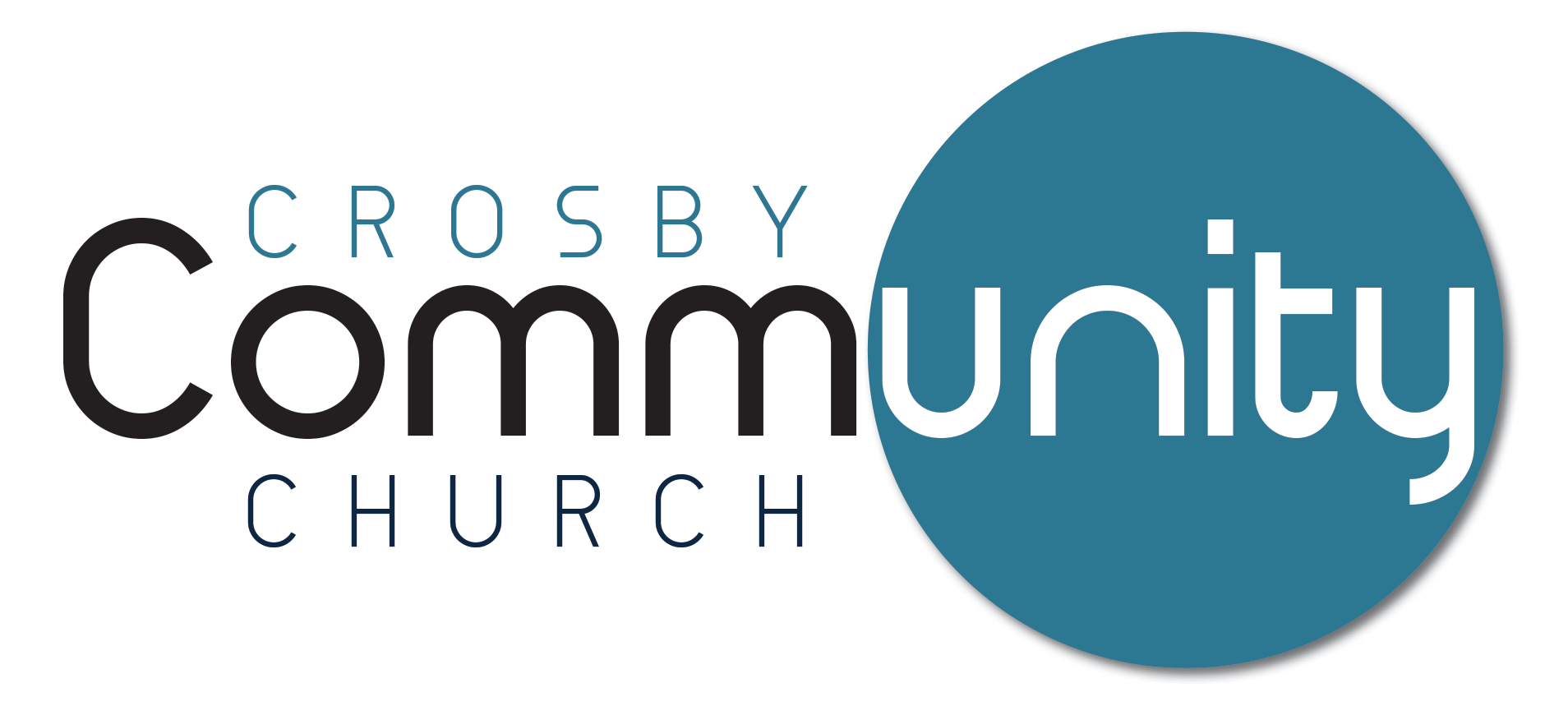Give
God gives to bless us. We give to bless Him and share His love globally
Making Giving a routine part of your life is crucial for growing spiritually, trusting God, and leaving your legacy on this world. It is investing in something bigger than yourself, believing in the power of loving your neighbor more than yourself, and being a part of sharing His message.
“Remember this: Whoever sows sparingly will also reap sparingly, and whoever sows generously will also reap generously. Each man should give what he has decided in his heart to give, not reluctantly or under compulsion, for God loves a cheerful giver.” 2 Corinthians 9:6-7